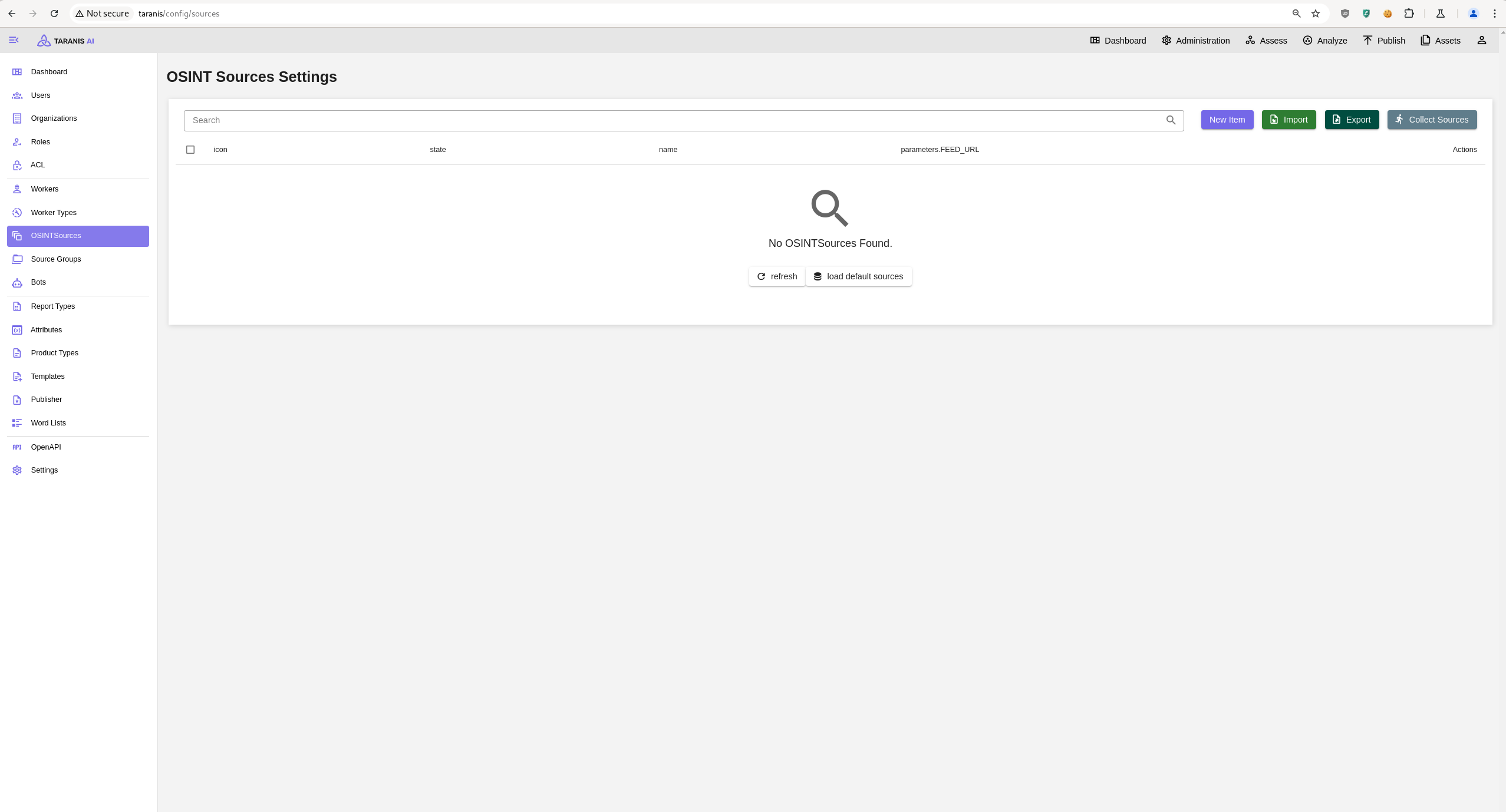Deployment
Clone via git
git clone --depth 1 https://github.com/taranis-ai/taranis-ai
cd taranis-ai/docker/
Configuration
Copy env.sample to .env
cp env.sample .env
Open file .env and change defaults if needed. More details about environment variables can be found here.
Taranis AI images are tagged as follows:
- Official release version number (e.g.
1.1.7) - Every official image release comes with an extra stable tag, in case pinning the release is not favourable (
stable) - Latest tag for tracking the latest uploaded image, there is no guarantee this is an officially released image (
latest)
See Internal TLS Configuration for setting up TLS encryption and Advanced monitoring for more logging insights. For detailed information about container tags, release strategy, and deployment recommendations, see Releases and Container Tags.
See Advanced monitoring for more logging insights.
Startup & Usage
TO circumvent the potential reusage of older local images
docker compose pull
Start-up application
docker compose up -d
Use the application
http://<url>:<TARANIS_PORT>/login
Initial Setup 👤
The default credentials are user / user and admin / admin.
The passwords for these two default users can be overridden by setting the environment variables PRE_SEED_PASSWORD_ADMIN or PRE_SEED_PASSWORD_USER before first launch.
Afterwards they are stored in the database in the user table.
Open http://<url>:<TARANIS_PORT>/config/sources and click load default sources to import the default sources from: default_sources.json
Or import a source export via the Import.