Description
Assess displays a list of collected news items from various sources, which can be searched, filtered, and sorted based on different attributes (see Filters). Furthermore, news items can be merged, added to reports, analyzed and have their state changed (see Items).
Functionalities
Filters
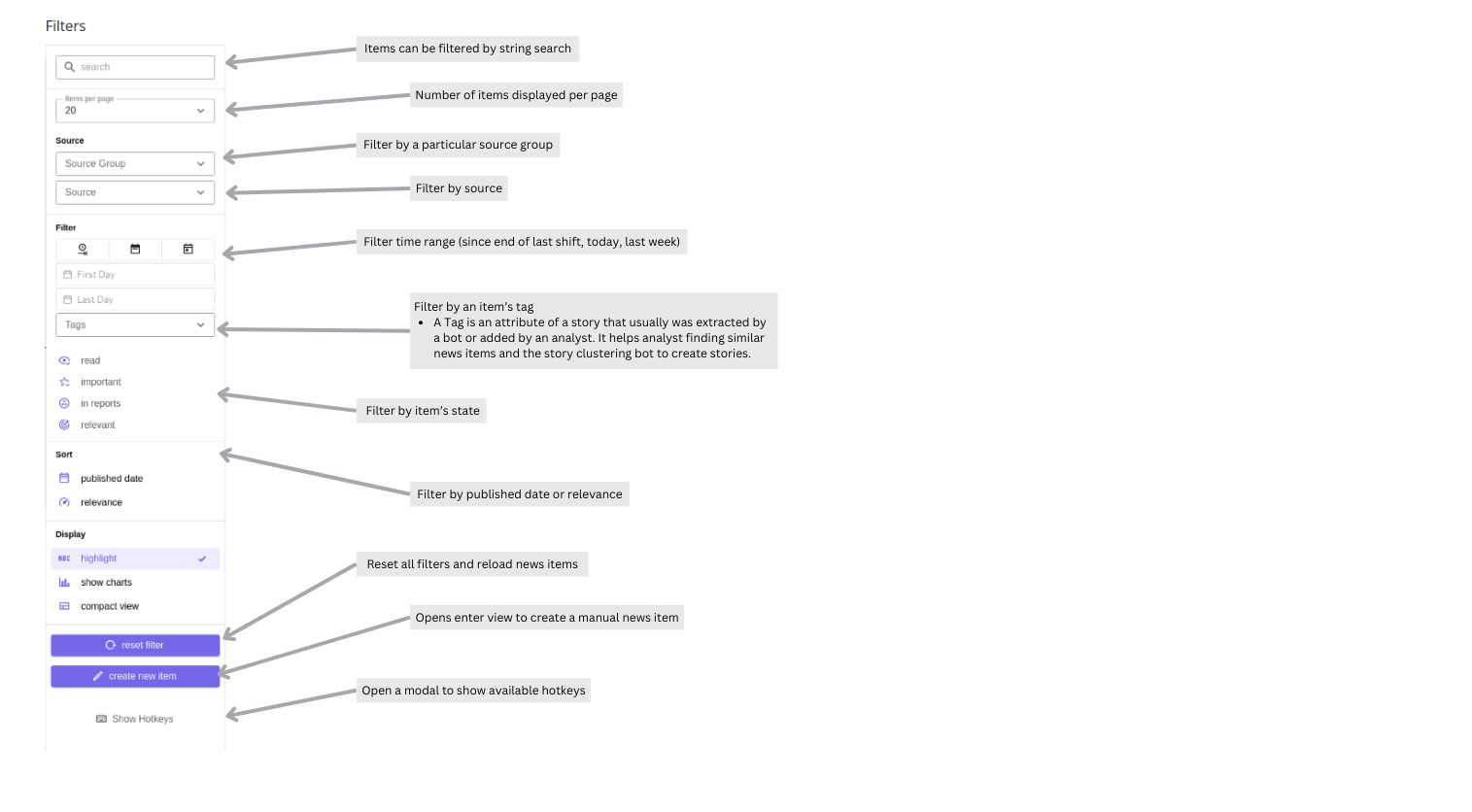
Details:
- First Day: The Story’s creation date, typically matching the oldest News Item’s “published date.”
- Last Day: The Story’s update date, usually reflecting the latest addition or change.
For manually created stories, the “updated” timestamp is essentially the creation time. As a result, filtering by Last day for a manually created story will not return it, even if an older “published date” is set.
Items
News items collected by Collectors become visible in the Assess section. These items can later be grouped by context, either automatically by the Bots or manually.
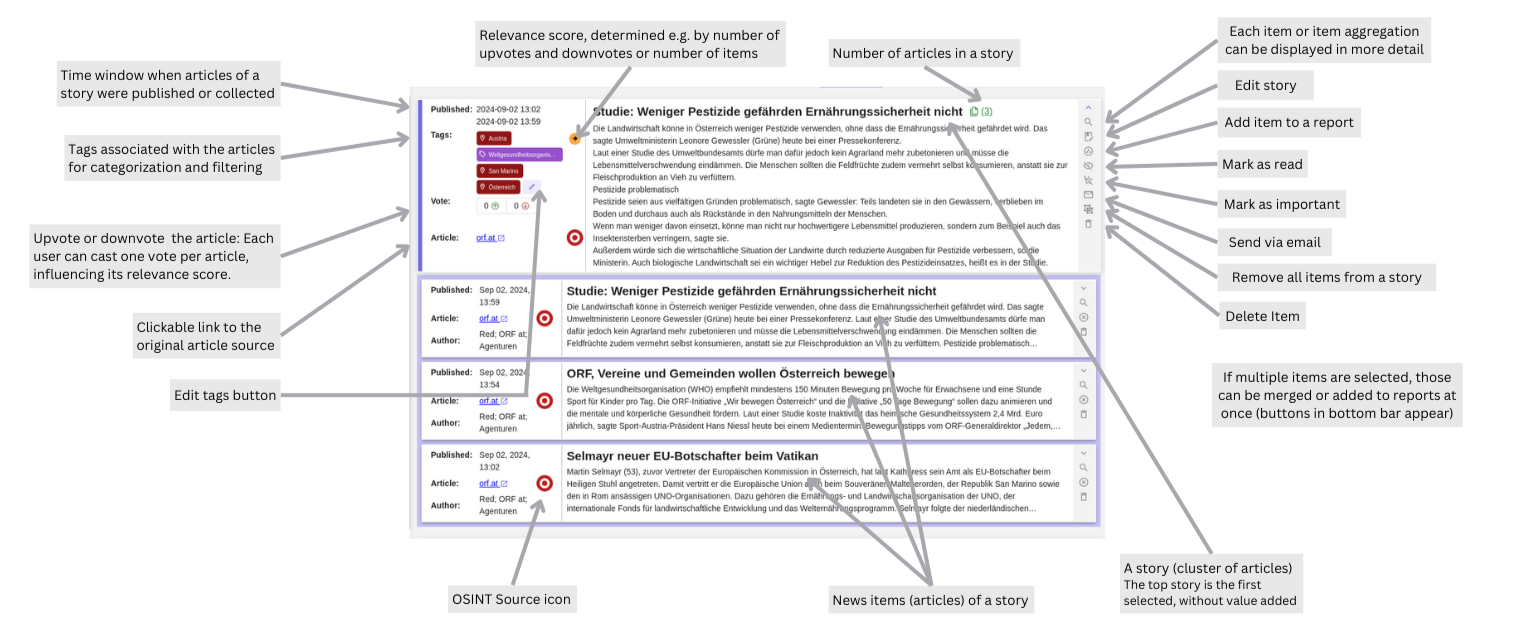
Detail view:
- Relevance of item/aggregate can be changed with “up/down” buttons
Charts:
- Each item displays a chart if data has been aggregated in the last 7 days.
- Line and bar chart display the same data, which is the accumulation of items per day.
- The y-axis of the line chart can be adapted and is the same for all charts in the current items list. Therefore, charts can be compared properly.